Hi Today I am teaching you HOW TO REMOVE BACKGROUND FORM A PICTURE.
Let's start.
Photoshop has many tools and Options for Background Removal. Today We will learn easy and advanced technique to remove background.
We will Learn about following this Options;
- Select Subject & Mask or Refine and Mask
- Quick Selection
- Background Erase
- Color Range
- Channel
1. Select Subject & Mask or Refine and Mask
You can use any version of Photoshop for Background Remove. But We are learning advanced way. So we have to use latest version of Photoshop CC for Select Subject Option.
Okay lets start our process.
1. At first you just open a image in Photoshop.
2. Select any selection tool. Stop here. Look the top. You will see two options
(a) Select Subject
(b) Select Subject and Mask.
This is for test
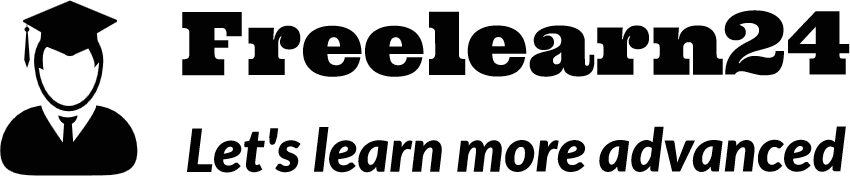
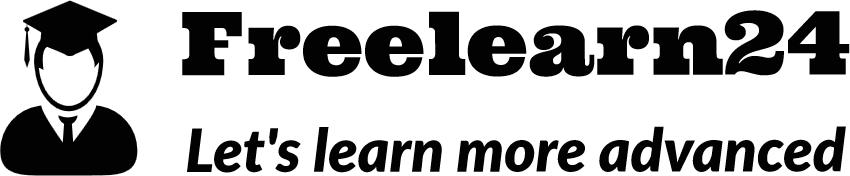


0 Comments